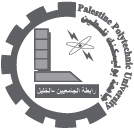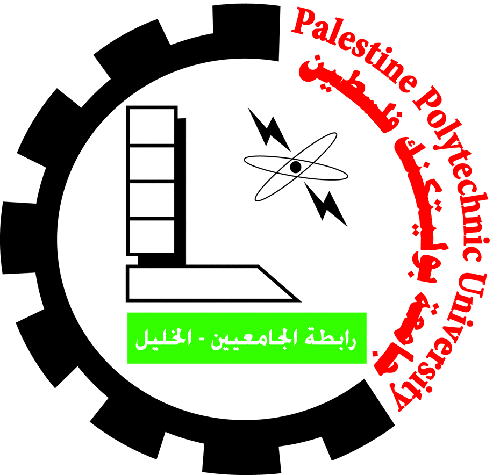Publish or Perish
Publish or Perish is a software program that retrieves and analyzes academic citations. It uses Google Scholar to obtain the raw citations, then analyzes these and presents the following statistics:
- Total number of papers
- Total number of citations
- Average number of citations per paper
- Average number of citations per author
- Average number of papers per author
- Average number of citations per year
- Hirsch's h-index and related parameters
- Egghe's g-index
- The contemporary h-index
- The age-weighted citation rate
- Two variations of individual h-indices
- An analysis of the number of authors per paper.
What Publish or Perish is for
Publish or Perish is designed to empower individual academics to present their case for research impact to its best advantage. We would be concerned if it would be used for academic staff evaluation purposes in a mechanistic way.
When using Publish or Perish for citation analyses, we would like to suggest the following general rule of thumb:
- If an academic shows good citation metrics, it is very likely that he or she has made a significant impact on the field.
However, the reverse is not necessarily true. If an academic shows weak citation metrics, this may be caused by a lack of impact on the field, but also by one or more of the following:
- Working in a small field (therefore generating fewer citations in total);
- Publishing in a language other than English (LOTE - effectively also restricting the citation field);
- Publishing mainly (in) books.
Although Google Scholar performs better than the Web of Science in this respect, it is still not very good in capturing LOTE articles and citations, or citations in books or book chapters. As a result, citation metrics in the Social Sciences and even more so in the Humanities will always be underestimated as in these disciplines publications in LOTE and books/book chapters are more likely than in the Sciences.
Download
http://www.harzing.com/pop.htm#download
Download and installation instructions
1. Check that your computer meets the following minimum system requirements:
- Windows 2000, XP, 2003, Vista, 7, including x64 and Server editions.
- Some memory (enough to run the operating system, not much more).
- Some hard disk space (ditto).
- An Internet connection.
2. Download the Publish or Perish software installer from the Harzing.com web site:
Publish or Perish installer for Windows (610 KB)
Version 3.0.3883 - 18 August 2010 - What's new?
3. Start the PoPSetup.exe installer by double-clicking on the file that you just downloaded. On most systems, a security warning dialog box will now appear that looks like one of the following.
Windows XP
Windows Vista and Windows 7
Click Run or Yes after you have verified that the publisher's name is Tarma Software Research Pty Ltd.
4. The installer will now start. Follow the instructions on the screen to confirm your acceptance of the license agreement and to install the Publish or Perish software on your computer.
Note: If you have an earlier version of Publish or Perish on your computer, it will be automatically removed before the new version is installed. Your queries are preserved during the upgrade process.
5. After installation is complete, you can start Publish or Perish through the Windows Start menu: click on the Start menu button, then All Programs, then Publish or Perish 3.
6. If you ever need to remove the Publish or Perish software from your system, use the Add/Remove Programs control panel.
23/08/2010